Gini ni cara nya :
1. Login Ke Blogger.
2. Pilih Tata Letak/Elemen.
4. Pilih Lokasi gadget yang ingin di pasang Animasi.
3. Klik Add Gadget.
4. Pilih HTML/JavaScript.
Kumpulan Script Gambar Animasi Untuk Blog.
1. Helikopter.
2. Ekspresi Muka

<div style="position: fixed; bottom: 0px; left: 10px;width:130px;height:160px;"><a href="http://permathic.blogspot.com/" target="_blank"><img border="0" src="http://s.myniceprofile.com/myspacepic/742/th/74214.gif" title="My widget" alt="animasi bergerak gif" /></a><small><center><a href="http://farhanshare.blogspot.com" target="_blank" title="Cara Memasang Widget Animasi">Ekspresi</a></center></small></div>
3. dragon
3. dragon
<div style="position: fixed; bottom: 0px; left: 10px;width:150px;height:130px;"><a href="http://www.sweetim.com/s.asp?im=gen&lpver=3&ref=10" target="_blank"><img alt="animasi blog" src="http://content.sweetim.com/sim/cpie/emoticons/00020478.gif" title="Click to get more." /></a><small><center><a href="http://farhanshare.blogspot.com" target="_blank">Animasi Blog</a></center></small></div>
4. Anjing laut
<div style="position: fixed; bottom: 0px; left: 10px;width:110px;height:160px;"><a href="http://www.sweetim.com/s.asp?im=gen&lpver=3&ref=10" target="_blank"><img alt="animasi blog" src="http://content.sweetim.com/sim/cpie/emoticons/000203B5.gif" title="Click to get more." /></a><small><center><a href="http://farhanshare.blogspot.com" target="_blank">Animasi Blog</a></center></small></div>
5. Ikan
<div style="position: fixed; bottom: 0px; left: 10px;width:100px;height:130px;"><a href="http://www.sweetim.com/s.asp?im=gen&lpver=3&ref=10" target="_blank"><img alt="animasi blog" src="http://content.sweetim.com/sim/cpie/emoticons/00020479.gif" title="Click to get more." /></a><small><center><a href="http://farhanshare.blogspot.com" target="_blank">Animasi Blog</a></center></small></div>
6.Menangis
6.Menangis
<div style="position: fixed; bottom: 0px; left: 10px;width:125px;height:160px;"><a href="http://www.sweetim.com/s.asp?im=gen&lpver=3&ref=10" target="_blank"><img alt="animasi blog" src="http://content.sweetim.com/sim/cpie/emoticons/00020461.gif" title="Click to get more." /></a><small><center><a href="http://farhanshare.blogspot.com" target="_blank">Animasi Blog</a></center></small></div>
7. champion ship
<div style="position: fixed; bottom: 0px; left: 10px;width:125px;height:160px;"><a href="http://www.sweetim.com/s.asp?im=gen&lpver=3&ref=10" target="_blank"><img alt="animasi blog" src="http://content.sweetim.com/sim/cpie/emoticons/0002068C.gif" title="Click to get more." /></a><small><center><a href="http://farhanshare.blogspot.com" target="_blank">Animasi Blog</a></center></small></div>
8. lebah
<div style="position: fixed; bottom: 0px; left: 10px;width:125px;height:160px;"><a href="http://www.sweetim.com/s.asp?im=gen&lpver=3&ref=10" target="_blank"><img alt="animasi blog" src="http://content.sweetim.com/sim/cpie/emoticons/0002048F.gif" title="Click to get more." /></a><small><center><a href="http://farhanshare.blogspot.com" target="_blank">Animasi Blog</a></center></small></div>
9. kipas angin
9. kipas angin
<div style="position: fixed; bottom: 0px; left: 10px;width:125px;height:160px;"><a href="http://www.sweetim.com/s.asp?im=gen&lpver=3&ref=10" target="_blank"><img alt="animasi blog" src="http://content.sweetim.com/sim/cpie/emoticons/000203E0.gif" title="Click to get more." /></a><small><center><a href="http://farhanshare.blogspot.com" target="_blank">Animasi Blog</a></center></small></div>
10. Ayam Bertelur
<div style="position: fixed; bottom: 0px; left: 10px;width:125px;height:160px;"><a href="http://www.sweetim.com/s.asp?im=gen&lpver=3&ref=10" target="_blank"><img alt="animasi blog" src="http://content.sweetim.com/sim/cpie/emoticons/00020541.gif" title="Click to get more." /></a><small><center><a href="http://farhanshare.blogspot.com" target="_blank">Animasi Blog</a></center></small></div>
11. Cewe Dance

<div style="position: fixed; bottom: 0px; left: 10px;width:110px;height:130px;"><a href="http://www.javapic.com/images/97750430929323597589.gif" target="_blank"><img alt="animasi blog" src="http://www.javapic.com/images/97750430929323597589.gif" title="Click to get more." /></a><small><center><a href="http://farhanshare.blogspot.com" target="_blank">Animasi Blog</a></center></small></div>
12. Burung terbang
12. Burung terbang
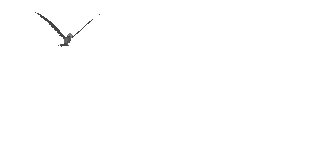
<div style="position: fixed; top: 0px; left: 10px;width:225px;height:160px;"><a href="http://christiantatelu.blogspot.com" target="_blank"><img alt="animasi blog" src="http://i567.photobucket.com/albums/ss114/fatiasa/bird_ann.gif" title="Click to get more." /></a></div>
13. kunai strike
13. kunai strike
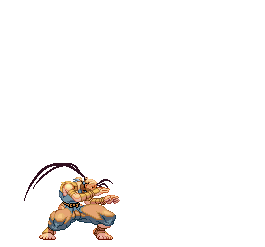
<div style="position: fixed; bottom: 0px; left: 10px;width:150px;height:277px;"><a href="http://www.sweetim.com/s.asp?im=gen&lpver=3&ref=10" target="_blank"><img alt="animasi blog" src="http://images3.wikia.nocookie.net/__cb20100917082342/streetfighter/images/9/92/Kunai.gif" title="Click to get more." /></a><small><center><a href="http://farhanshare.blogspot.com" target="_blank">Animasi Blog</a></center></small></div>
14. gundam lari
14. gundam lari
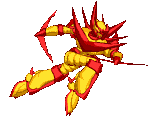
<div style="position: fixed; bottom: 0px; left: 10px;width:125px;height:160px;"><a href="http://www.sweetim.com/s.asp?im=gen&lpver=3&ref=10" target="_blank"><img alt="animasi blog" src="http://i1108.photobucket.com/albums/h405/christian410/11-1.gif" title="Click to get more." /></a><small><center><a href="http://farhanshare.blogspot.com" target="_blank">Animasi Blog</a></center></small></div>
15.gundam berputar
15.gundam berputar
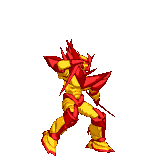
<div style="position: fixed; bottom: 0px; left: 10px;width:140px;height:190px;"><a href="http://www.sweetim.com/s.asp?im=gen&lpver=3&ref=10" target="_blank"><img alt="animasi blog" src="http://i1108.photobucket.com/albums/h405/christian410/13-1.gif" title="Click to get more." /></a><small><center><a href="http://farhanshare.blogspot.com" target="_blank">Animasi Blog</a></center></small></div>
16.gundam betarung
16.gundam betarung
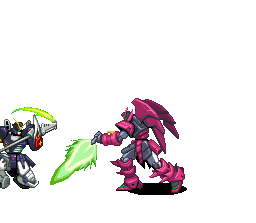
<div style="position: fixed; bottom: 0px; left: 10px;width:150px;height:277px;"><img alt="animasi blog" src="http://i1108.photobucket.com/albums/h405/christian410/very_cool_fight_eypon_death.gif" title="Click to get more." /><small><center><a href="http://farhanshare.blogspot.com" target="_blank">Animasi Blog</a></center></small></div>
17. gundam adu kekuatan
17. gundam adu kekuatan
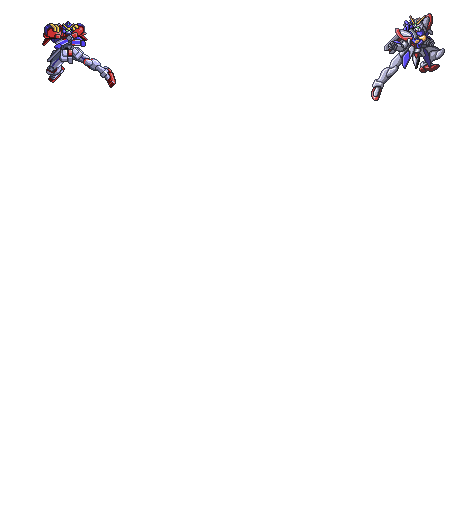
<div style="position: fixed; bottom: 0px; left: 10px;width:300px;height:545px;"><a href="http://christiantatelu.blogspot.com" target="_blank"><img alt="animasi blog" src="http://i1108.photobucket.com/albums/h405/christian410/godvsmaxterextremeworkout.gif" title="Click to get more." /></a><small><center><a href="http://farhanshare.blogspot.com" target="_blank">Animasi Blog</a></center></small></div>
6. Tinggal save gadget aja sob , dan liat aja perubahan di blog kamu.
selamat mencoba ya sob.
semoga bermanfaat untuk kalian sobat.
selamat mencoba ya sob.
semoga bermanfaat untuk kalian sobat.
